Mobile App for iOS
Mobile App for Android
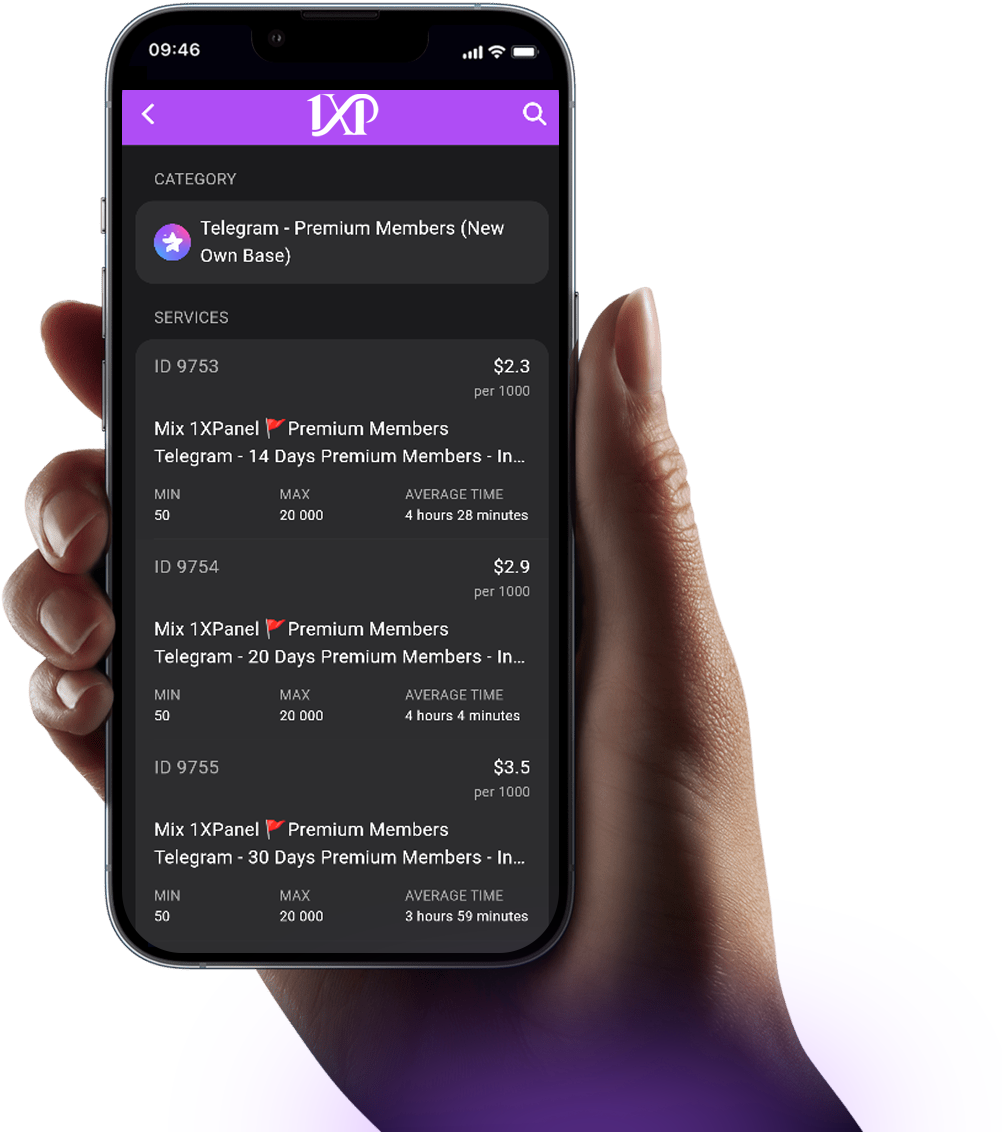
1xPanel on iOS
How to install on iOS?
Apple doesn’t yet support automatic install prompts. You can manually install the app by following these simple steps:
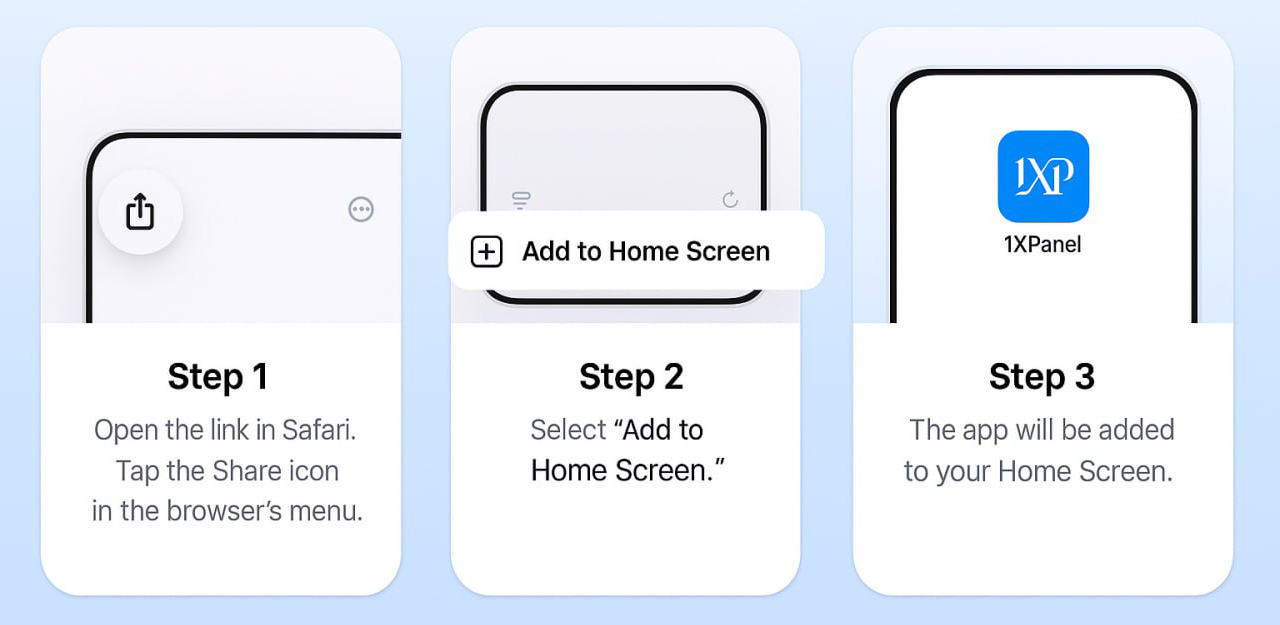
Step 1
Open the link in Safari:
👉 https://1xpanel.com/app
Step 2
Tap the Share icon in the bottom toolbar.
Step 3
Scroll down and choose Add to Home Screen.
Step 4
✅ The 1XPANEL icon will appear on your home screen.

1xPanel on Android
How to install on Android?
When you open the link below in your Chrome browser, an install button will appear automatically.
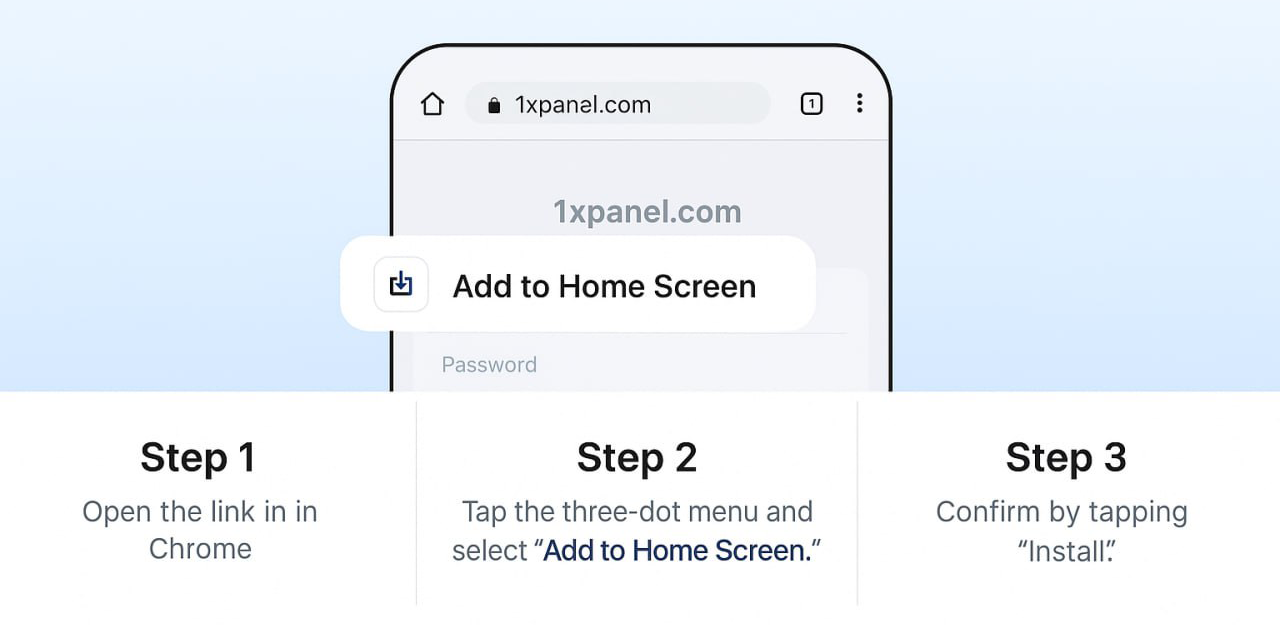
Step 1
Open the link in Chrome:
👉 https://1xpanel.com/app
Step 2
Tap the three dots ⋮ in the top-right corner.
Step 3
Select Add to Home Screen and confirm by tapping Install.
Step 4
✅ The 1XPANEL icon will appear on your home screen.



